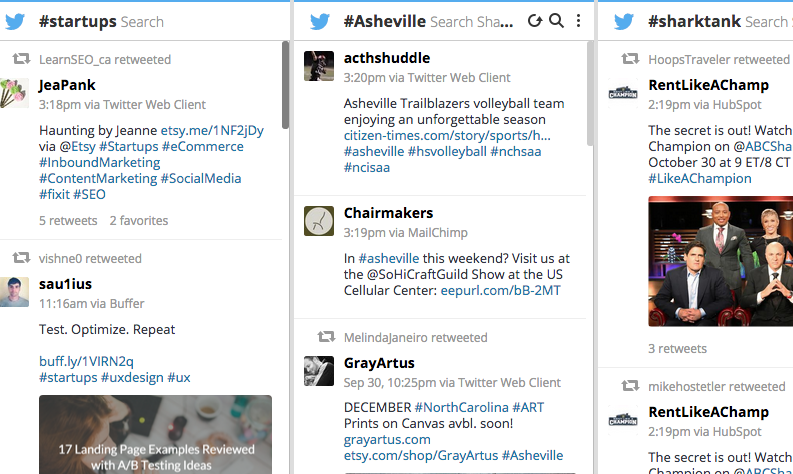With everything that goes into running your business, surfing the web in hopes of finding shareworthy content might not fit into your busy schedule. Luckily, you don’t have to aimlessly search online in order to curate content that will resonate with your audience and help you establish your business as a trusted authority in your industry. In fact, these 3 tools will help you generate plenty of content to keep your social media channels current and create opportunities for your fans to engage with you online.
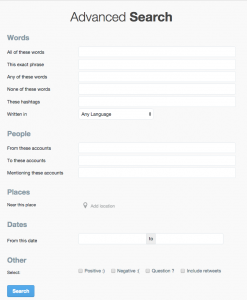 Twitter Search
Twitter Search
For our client American Backcountry, we created a weekly Twitter chat using the hashtag #HikerChat. Today, if you search #HikerChat on Twitter, you’ll find conversations going on around that topic almost daily. But what else you will see are other hashtags that users of #hikerchat tend to use, such as #backcountry, #hiking, state/city names, #TravelTuesday, and more. Now, our client can incorporate these and other hashtags into their posts to ensure they are reaching their target audience as well as monitoring these hashtags for links to great content that their audience will care about or just simply hitting retweet to share this content with their audience.
To find relevant hashtags for your business, start by visiting Twitter Search and typing in a keyword or phrase related to your company or industry. You can then add additional filters for narrower results. Take note of 5-10 hashtags that show up in your results and start checking in with those hashtags daily or weekly and sharing the best content that’s associated with these hashtags. You can just type these hashtags directly in to the search bar. Or, start a Hootsuite or other free social media monitoring account and create a stream based on these hashtags that you can check in quickly with, like this:
Gramfeed
Much like Twitter Search, GramFeed allows you to search what people are talking about on Instagram. Even better, you can see what people in your city and surrounding areas are talking about on Instagram so you can also become part of the local conversation. Again, take note of the hashtags most used surrounding the topics that matter to your business and your customers. Start incorporating those in your own posts as well as monitoring those hashtags so you can stay tapped into what your customers and potential customers care about and then share images and content that relate to these topics. You can also install the Repost App so you can quickly share Instagram posts you love on your own feed.
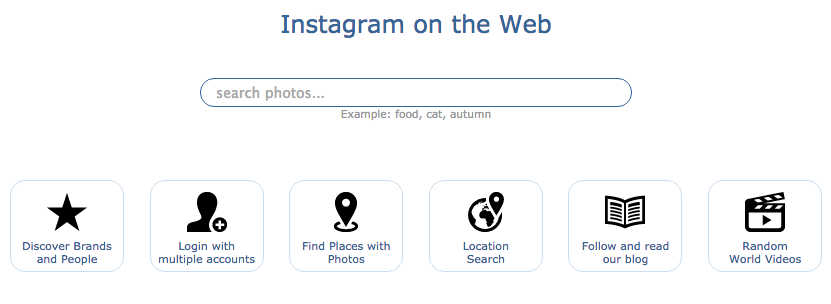
Fl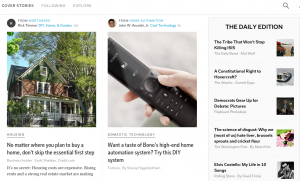 ipboard is like your own personal magazine that curates content from all over the internet and delivers it into an easily scrollable and shareable feed. You can then “flip” (aka save) relevant content into separate sections (which they call magazines). After you’ve collected content, you can share the entire “magazine” filled with the content you’ve saved based on a particular topic or just share individual pieces of content directly to your Facebook and Twitter accounts as you scroll. As you continue to like and save content, Flipboard will get smarter and smarter at showing you relevant content in your Cover Stories homepage. However, you can also sift through the latest content based on exploring keywords, or only see content curated from people and brands that you follow. In a sense, it’s a social news site that unearths content you might not have come across otherwise and that you, in turn, can expose to your audience.
ipboard is like your own personal magazine that curates content from all over the internet and delivers it into an easily scrollable and shareable feed. You can then “flip” (aka save) relevant content into separate sections (which they call magazines). After you’ve collected content, you can share the entire “magazine” filled with the content you’ve saved based on a particular topic or just share individual pieces of content directly to your Facebook and Twitter accounts as you scroll. As you continue to like and save content, Flipboard will get smarter and smarter at showing you relevant content in your Cover Stories homepage. However, you can also sift through the latest content based on exploring keywords, or only see content curated from people and brands that you follow. In a sense, it’s a social news site that unearths content you might not have come across otherwise and that you, in turn, can expose to your audience.
How do you curate content? We can help put together a social media strategy that will connect you with the right people and content to ensure your social channels are always engaging.